Problem in SQL Server 2012 Master Data

SQL Server 2012 Master Data Service errors is occurring.
IBIS does not have any required .Svc handler mapping installed?
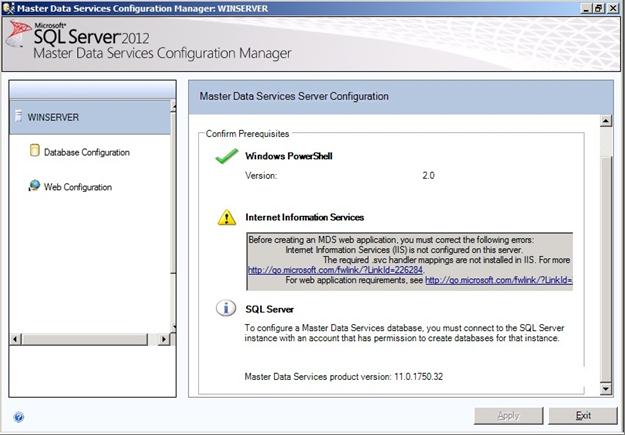
Error:
Master Data Services Server Configuration
Confirm Prerequisites
Windows powershell
Version 2.0
Before creating an MDS web application, you must correct the following errors: Internet Information Services (IIS) is not configured on this server. The required .svc handler mappings are not installed in IIS.
For more:
- https://social.technet.microsoft.com/wiki/contents/articles/2390.sql-server-troubleshooting-master-data-services-installation-and-configuration.aspx












