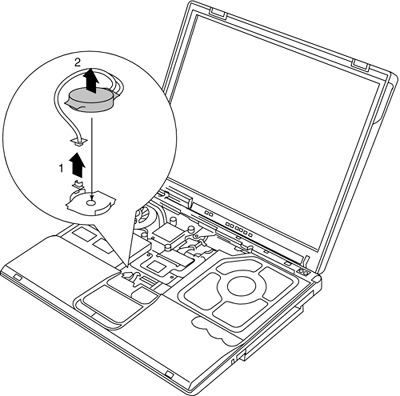Problem with Toshiba BIOS logo L650 laptop ?
Asked By
0 points
N/A
Posted on - 01/29/2013

Dear All
I own Toshiba L650 laptop.
I have changed some of its settings from BIOS which resulted in its BIOS logo disappearance.
Please help me to bring back Toshiba bios logo.