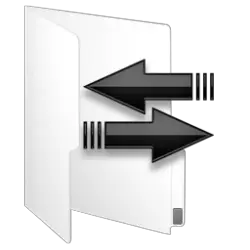Problem transferring files between itunes libraries: error -50

My Mac Mini has an external HDD connected to it, which I used for storing my iTunes Library. I replaced it with WD 6TB Mybook (USB 3.0). In my old external WD HDD, I don't encounter an issues when transferring files from iTunes. But now, I am usually facing issues with iTunes 11.4.0.18 when transferring files to my Mac library. I keep getting an error stating, "A problem has occured when downloading the file 'xxxxx'. An unknown error has occured (-50). Check if a network connection has been established." I'm not sure why this is happening, but I want a clearer suggestions on fixing it.