Problem in Ubuntu Software Center.

Hi guys,
I just installed Ubuntu 10.10 in my Pc.
After the installation is completed, I want to download some softwares via "Ubuntu Software Center" which is present in the applications menu.
But here I got the problem.
It isn’t working but instead I got an error message:
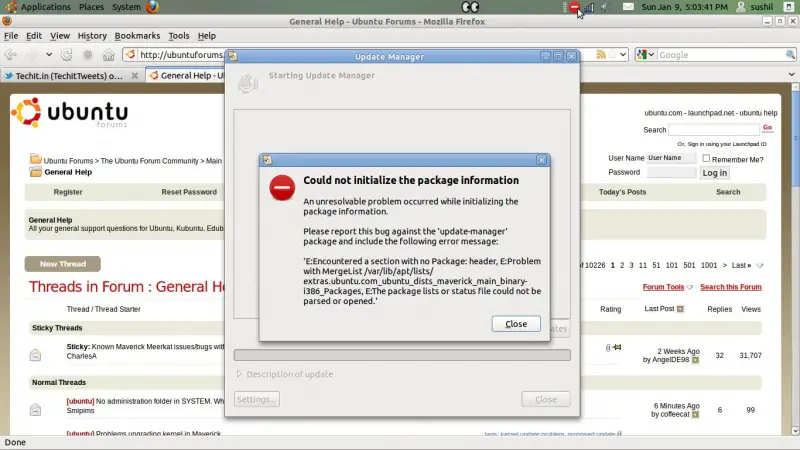
Error:
Could not initialize the package information
An unresolvable problem occurred while initializing the package information.
Please report this bug against the'update-manager'package and include the following error message:
E:Encountered a section with no package:header,E-problem with MergeList/var/lib/apt/lists/ extras.ubuntu.com_ubuntu_dists_maverick_main_binary.i386_package.E:the package lists or status file could not be parsed or opened.
So, I need some solution on how can I fix this.
Thanks in advance.












