Problem uninstalling my JAVA software

Hi,
My Java programs are not working properly. So, I want to uninstall the entire software and reinstall it. But, It is also facing a problem that when I tried to uninstall and get some error message like this :
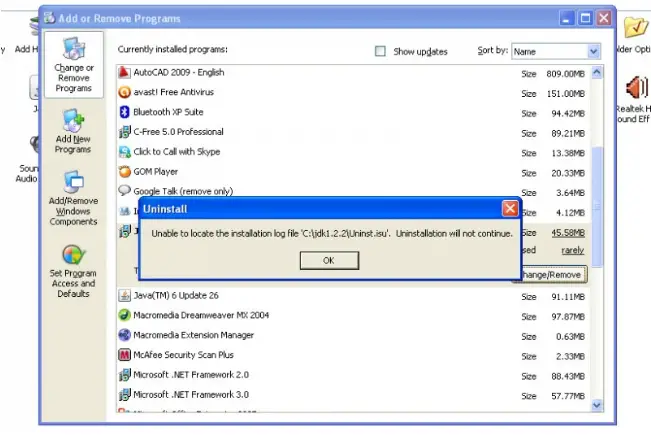
Uninstall
Unable to locate the installation log file 'C:jdk1.2.2Uninst.isu'. uninstallation will not continue.












