Problem uninstalling/reinstalling NOD32 v4 Antivirus

I am in an issue for uninstalling and reinstalling of NOD32 v4.
I have window Vista x64. Some days before I installed Vista SP2 RTM Escrow make on peak of Vista SP1 installation and NOD32 v4 was also installed.
Then I installed SP2 RTM Escrow on top.
After starting again and again now NOD32 states immediate safety could not start – program desires to be installed again.
At the same time as trying to do this via Add/remove Programs I receive an error message stating not sufficient privileges to amend various ESET registry keys.
Later on I start again but I could not install NOD32 any longer.
See in this box:
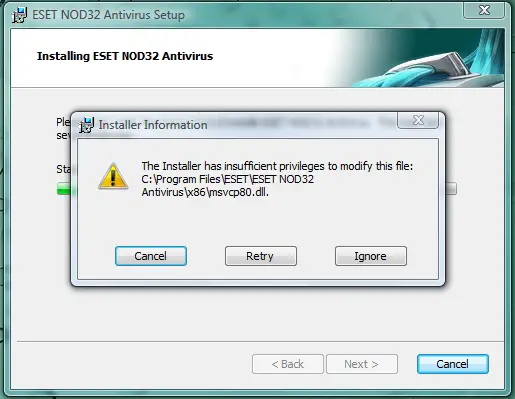
ESET NOD32 Antivirus Setup
Installer Information
The installer has insufficient privileges to modify this file:
C:Program FilesESETESET NOD32
Antivirusx86msvcp80.dll.
Files cannot be removed physically either and okay I have rights of admin.
So I point out it should be the fresh NOD's self security? Nevertheless later on initializing windows in safe mode and immobilizing ESET service Still I receive these error messages, and installation cannot carry on the earlier period that.












