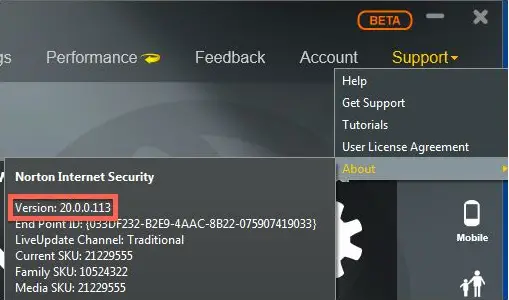Problem in Updating My Norton Internet Security

I clicked the apply now button on live update so I could get the build 113 and there was an error box saying 'error applying patch'. After I restart the patch the installation was ok.
I was just curious if this happened to anybody else, did you get a clean install or did you get the same error dialogue box I did? See screenshot below.
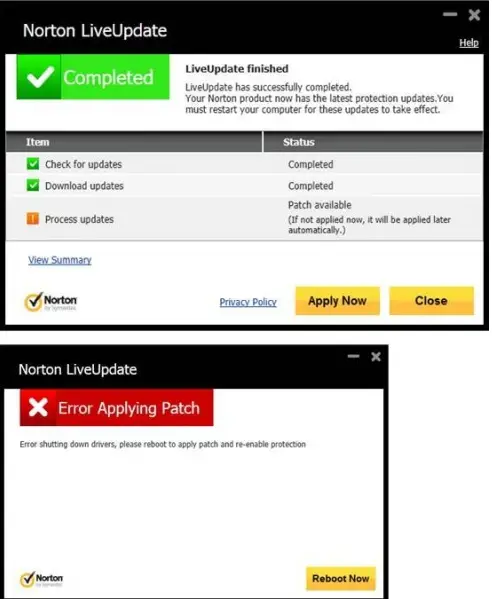
Error Applying Patch: Error shutting down drivers, please reboot to apply patch and re-enable protection.
Norton Internet Security 20.0.0.113 Windows 7 Home Premium 7601.17803.x86fre.win7sp1_gdr.120330-1504