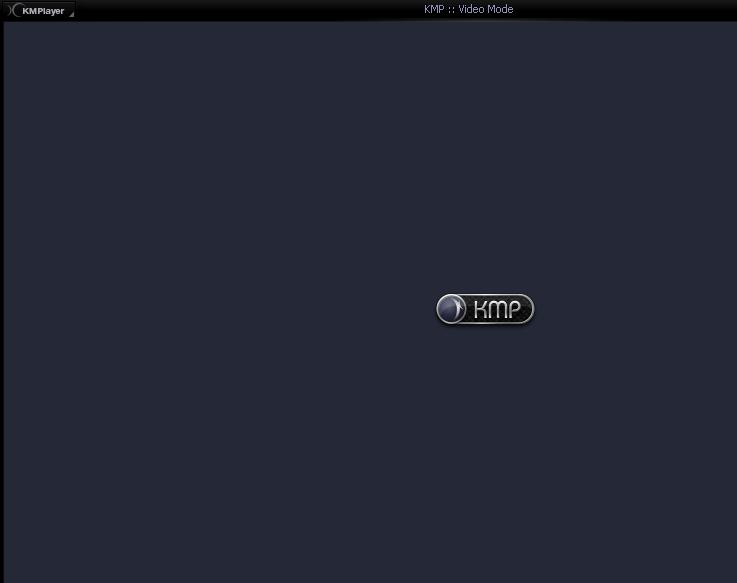Problem with uploading subtitles with kmp

Hello,
I am having trouble with my KM player, and I cannot set the subtitles.
There are some files showing dual sub, but I do not show how to turn them off or on.
I need to know the process of uploading subtitle on the screen using KMP. I am facing trouble with good movies in other languages.
Please someone help me.
Alden Clayton