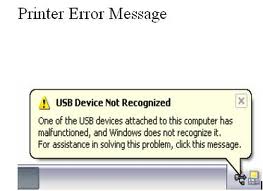Asked By
Armaan
0 points
N/A
Posted on - 09/25/2011

I am using a color printer of Epson Stylus for my photo printing business.
But one day when I connect my USB cable to my computer the following message shows "USB Device Not Recognized".
Do anyone can solve the problem for me?
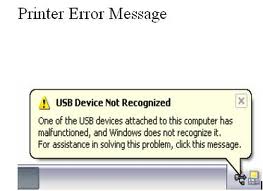
USB Device Not Recognized
One of the USB devices attached to this computer has malfunctioned, and Windows does not recognize it.
For assistance in solving this problem, click this message.
Answered By
Shawn07
0 points
N/A
#80887
Problem with USB cable install.

Yes the solution is quite easy.
There is surely a problem with your printer driver may be some missing or corrupt files.
Remove the attached USB from the computer. Uninstall the old driver.
Now go to the Epson web site and download the latest driver for this printer.
After the download is finished install this driver.
Now attach you USB to the computer and you will find your printer working just like before.
For your convenience I have attached the URL of the web site from where you can download the driver for your printer.
Download Link1
Hope this works for you.
Problem with USB cable install.

This is a normal error that occasionally happens upon inserting the USB connector to the port.
It is the manner of how you insert the plug to the port that causes the error.
Even if your device is already recognized and currently installed this error still pops up sometimes.
I often encounter this when I’m using my 3G mobile broadband USB modem.
The modem is already installed and I’m using it everyday. But there are times that error appears when I insert my modem in the USB port. What I do is I uninstall the device and then install it again. Windows automatically detects the device and installs it. But I kept the modem’s software installed. I only remove the device.
Try also removing your printer from Windows’ Printers and Faxes found in Control Panel.
Just delete the device. After deleting it plug again the printer’s USB cable to the computer’s port.
See if Windows detects it automatically.
If Windows cannot detect it, transfer the connector to the other available port.
I think removing the printer from Windows’ installed devices will fix the problem.