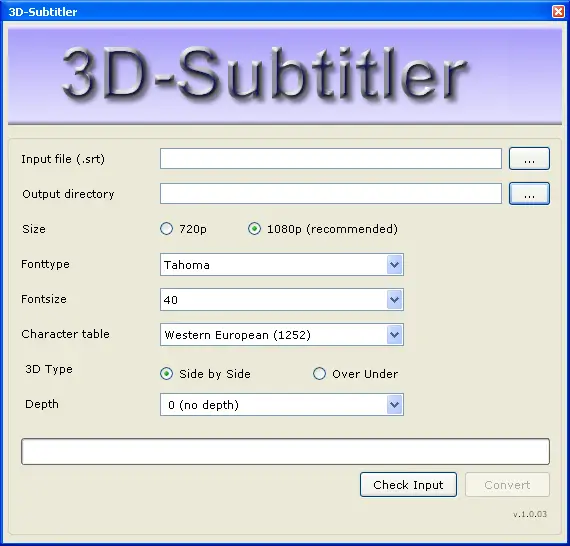Problem to use bsplayer sbs, please help

Hello, I have a problem with bsplayer sbs subtitles. I made them on 3D subtitle for my movie and it was according to movie. I can easily rum them by VLC software together with my film but I can’t do the same by bsplayer. I would like to watch that movie just using the BS and during many years it has been working very well. How to solve this problem which I have got with BS? Thank you!