Problem in using control arrays in VB.NET

I'm having a problem using arrays in VB.NET.
Here's the thing:
This is the initial design of the form during design time. What I want to do is repeatedly create a combo box and a text box for every row in list view.
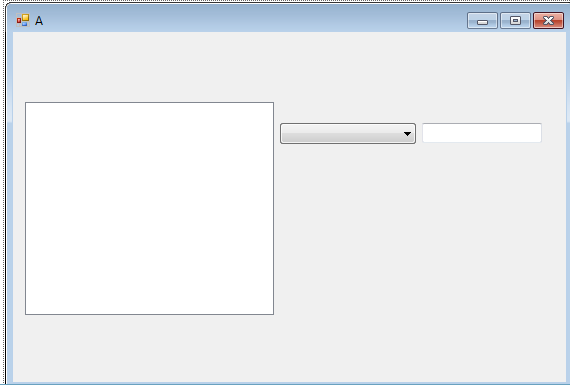
Here's how it looks like at runtime; since there are two items in list view, there will be two combo boxes and two text boxes:
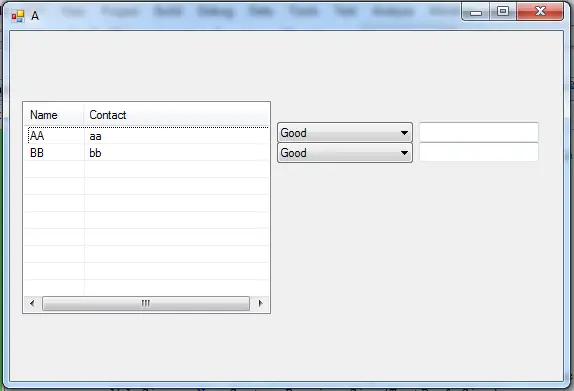
Now here's where I lost it: the text of the text box will depend on the item chosen from the combo box. Say, if Good is selected from the combo box, $10 should be placed in the text box. What happens is that when I choose Good from the second combo box, the $10 still appears in the first textbox. This, I think, is where I lost it. The $10 appears on the first textbox because I wrote TextBox1.Text = $10; what should I write to call the second text box(created dynamically in runtime)?












