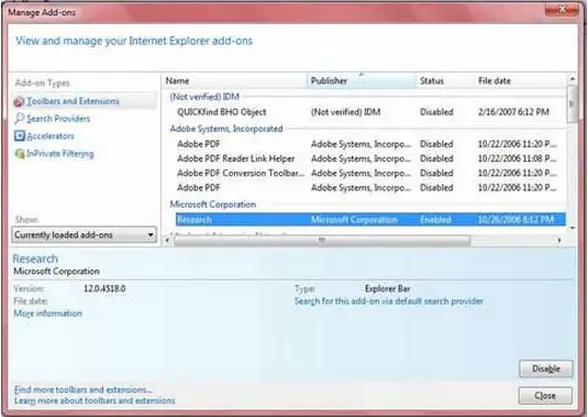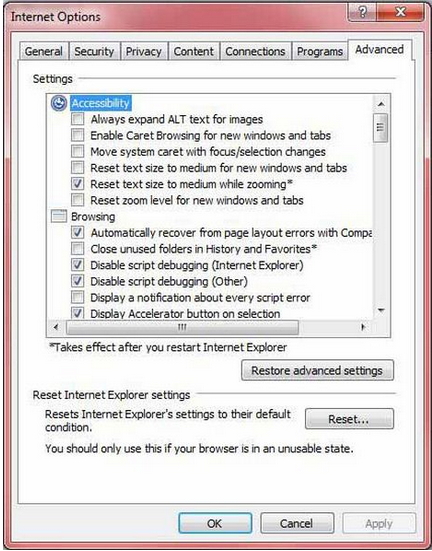I am using Internet Explorer that is built into Windows XP. Most of the time an error message comes up on the screen that compels me to close the Window then and there resulting loss of any important messages. Because of occurring it again and again I am now so much frustrated.
Please help.
Problem in using Internet Explorer on Windows XP

Hello Emmon,
As you have not mentioned about your error message (exactly what it showed). I have to inform you about every problem and its solutions (thanks for making it so easy).
As your windows internet explorer crashed, the first things you need to do is check your internet connection. If it checks out well then try the following:
1. Disable all Add-ons:
-
Open Internet Explorer.
-
Press Alter and find the Tools button.
-
Click Manage Add-ons.
-
Now click on each Add-on and click Disable.
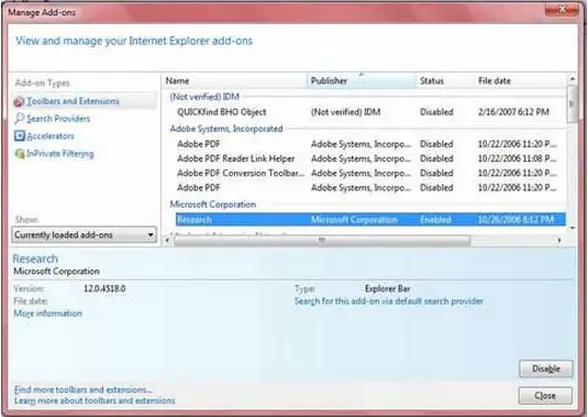
If that doesn’t work.
2. Reset internet explorer:
-
Open Internet Explorer.
-
Press Alter and find the Tools button.
-
Then click Internet Options.
-
Click the Advanced tab, and then click Reset.
-
In the Reset Internet Explorer Settings dialog box, click Reset.
-
Now restart Internet Explorer.
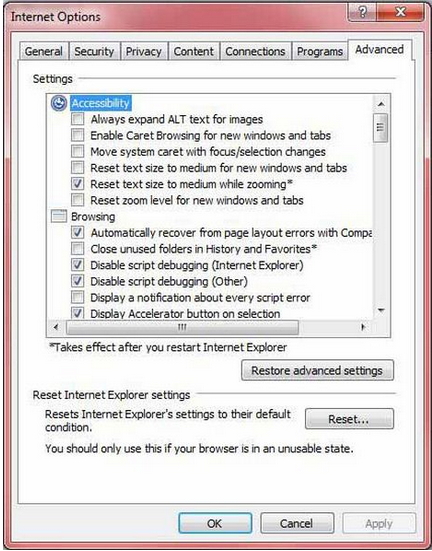
If none of this work try looking for forums. You might consider another browser as well.
Problem in using Internet Explorer on Windows XP

Try updating your internet explorer version to the latest version. There may be a corruption with the current installation and this may be the cause of the problem. Overwriting the installation files with a working and a more updated version will most likely fix the problem.
Otherwise try running a system file checker in your system to allow windows to scan your system files and try to fix any corruption that it might detect. Another option is to just try a different browser. This would be an entirely different installation and should be free from the errors that’s plaguing internet explorer.