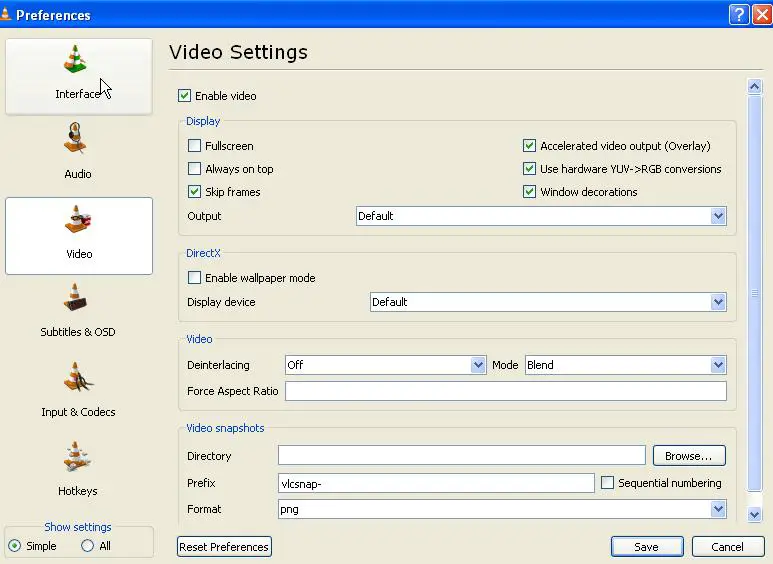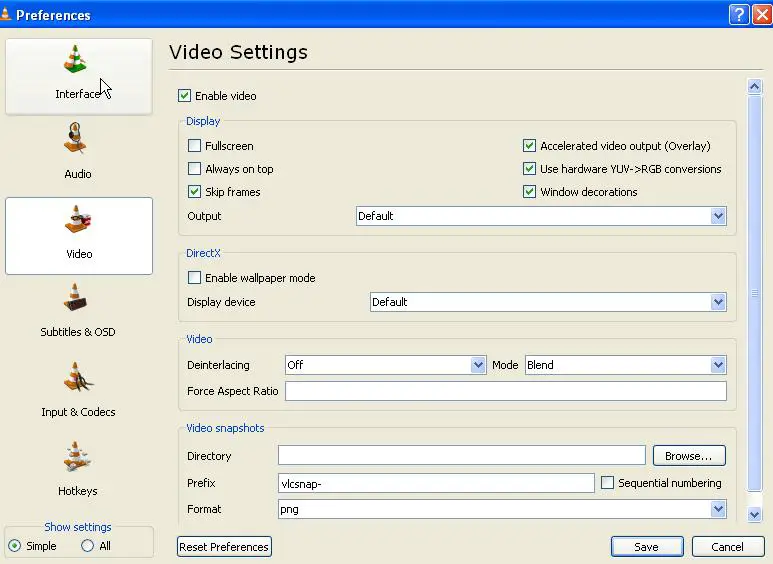Hello everyone,
I have a netbook from eMachines, eM350. I'm using my netbook to download and play videos. I would go to YouTube to look for videos and download them. After downloading, some files are in mp4 format and some flv. Now, I use vlc to play those videos but at some mp4 file vlc starts to lag, the sounds are still playing but there is no video. What is really wrong with this? Is it vlc? if so, what other player can you suggest.
Answered By
johnkarl
0 points
N/A
#112704
Problem with Video Playing using VLC

Your VLC stands for Video LAN Client. If your VLC player is giving problem is video then the problem might be into its output layer. So resolve this problem, if you are windows user then go to Control Panel -> Systems -> Hardware manager and then click on the Advaced, right click on the DVD player and tick on the DMA. Also another way, you should uninstall your outdated drivers and then install the latest version of it. If it’s giving poor quality of video, then it might be because your hard disk drive it getting overloaded or the RAM speed is unable to match the video. Also if your CPU got full traffic of tasks then also it could distort your video quality.
Problem with Video Playing using VLC

To solve your problem you can go through these steps:
-
Check that you have used a valid copy to install VLC player.
-
Check that you select all options as all file formats when installing VLC player.
-
Check that your file which you want to play doesn't contain any virus.
-
See for any update of VLC player if available.
-
Change the settings of your VLC player to default settings.
-
Try the file on some other media player.
-
Make sure your sound drivers and VGA drivers are up to data.
-
Make a test of your drivers for video and audio drivers.
-
change the video settings as shown in the figure.