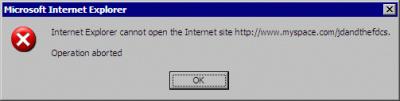Hello everyone on the technical desk.
I always have a problem when logging in to my Gmail account using the link that is given on Google Homepage.
What could be the problem?
Is there a possibility that may account has been accessed illegally?
Any suggestion you can share with me?
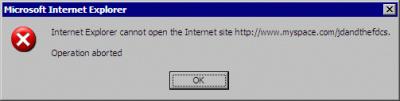
Error:
Internet Explorer cannot open the internet site
https://accounts.google.com/ServiceLogin?service=mail&passive=true&rm=false&continue=https://mail.google.com/mail/&ss=1&scc=1<mpl=default<mplcache=2&emr=1&osid=1#
Operation aborted
Problem when logging in to my Gmail account

I hope this one could be a help to you.
Try clearing the browsing history or the entire private data you have used from using your Internet Explorer.
My IE version is 8.
The following things were done on my PC.
-
Click on Tools
-
Then Delete Browsing History
-
The Delete Browsing History will form pop up
-
Select the Options you want to include to clear (or just select History)
-
Click the Delete to perform deleting
-
Confirm deletion by clicking YES
Try waiting for it might take time to be completed…
Once the procedures have been done, try to Refresh the page. Gmail should now be good for usage.
It worked for me, I wish it will to you. =)
Problem when logging in to my Gmail account

Hi,
Make sure that your password is correct, password are case-sensitive.
If you are sure that your password is correct, sign in again to your account. If this one does not work, try these troubleshooting tips:
Make sure your mail client is not set to check for new mail too often and if your mail client checks for new messages more than once every 10 minutes, your client might repeatedly request your username and password.
Then try to clear the “Captcha” and then changed your password and changed it into a strong password.
Tips on how to make your password strong:
-
Be creative
-
Use at least eight characters.
-
Create an acronym
-
Don't make your password all numbers, all uppercase letters, or all lowercase letters. Combine it with numbers and punctuation marks.
Hope this solved your problem