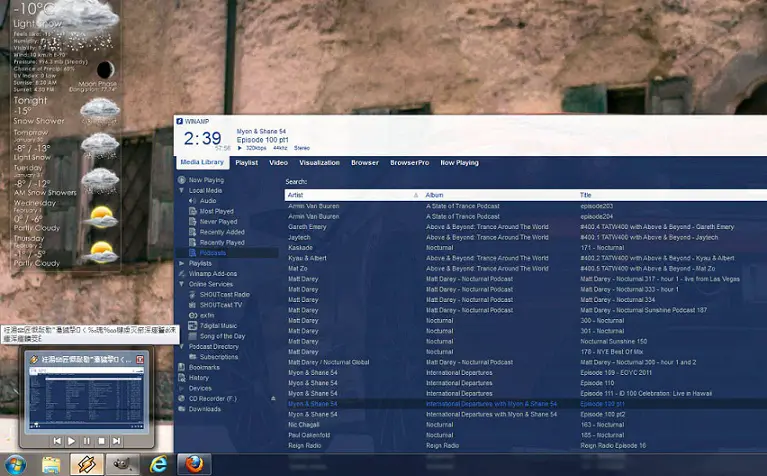Problem When Playing Music and Streaming With Winamp

I would receive error messages when using Winamp after a while. The error does not only pop up when playing music, but it also appears even when streaming online from podcast or shoutcast.
I cannot remember when the problem started to occur. The title bar of Winamp as well as the plug-in for the Popup toaster is working perfectly fine. I also notice the problem when the plug-in for the rainmeter on my desktop is using the text on the title bar of the taskbar.
I am now having problems identifying where the problem started, for me to be able to find a solution for this concern.
I tried to do some basic troubleshooting myself. I changed the title settings under preferences. I also tweaked the settings for the localization and set its language to default English. This had been going on for a while now and I am sure that these are not the skins and plug-in that I originally had.
I have been trying to fix this issue on my own for quite some time now, and I am lost and exhausted. I have played around with the settings, but there are just too many combinations and settings to select.
I greatly appreciate anyone who can suggest a solution to this ongoing problem. By the way, can someone read what the title says because it not in English, Chinese perhaps. That might help in solving this issue. Thank you!