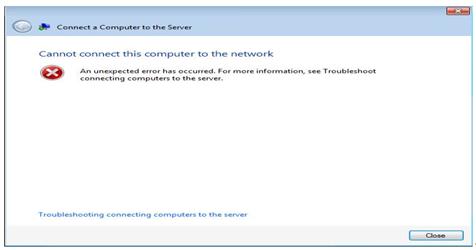Hi experts,
I have been facing a problem while adding a computer using SBS 2011 Essentials connector.
It says an unknown error has occurred.
You need to know that the customer has migrated from Windows 2003 to Windows SBS 2011 Essentials.
Please look at the screenshot.
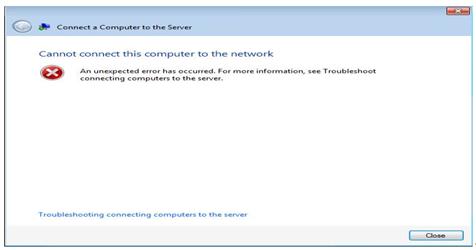
Cannot connect this computer to the network
An unexpected error has occurred. For more information, see troubleshoot connection computer to the server.
Close
Please provide necessary suggestion in respect of the issue.
Thanks in Advance.
Problem while adding a computer using SBS 2011 Essentials connector

Hi,
Try the following steps:
-
As the user has upgraded from Windows 2003 to Windows SBS 2011, check the system requirements of the server as well as the host machine.
-
See whether the server can support machines that run on SBS 2011 or not. If there are other systems connected to the server that are running on SBS 2011 then check the network settings of the host machine.
-
Check the network adapter settings of the host machine. Try to connect to anther server and see if it is getting connected or not. I it is not getting connected to the network also then it is the problem of the network adapter and it has to be replaced.
Hope this information helps you solve your problem.
Problem while adding a computer using SBS 2011 Essentials connector

I guess the problem here is with the operating system running on the computer you want to add to the server. The Windows Small Business Server 2011 Essentials doesn’t support adding computers running on Home, Starter, or Media Center versions of Microsoft Windows as well as Mac computers. The following operating systems are supported to work on Windows Small Business Server 2011 Essentials:
-
Windows XP (Home, Professional, or Media Center Edition 2005) Service Pack 3
-
Windows Vista (Home Basic, Home Premium, Business, Ultimate, or Enterprise) Service Pack 2, Windows Vista Starter Service Pack 2 (32-bit only)
-
Windows 7 (Home Basic, Home Premium, Professional, Ultimate, or Enterprise), Windows 7 Starter (32-bit only)
-
Windows 8 (Professional or Enterprise), or plain Windows 8
-
Windows MultiPoint Server 2011
-
Mac OS X 10.5 Leopard until Mac OS X 10.8 Mountain Lion
Though the supported operating systems for the client computers mention Home, Starter, and Media Center editions of Microsoft Windows and versions of Mac OS X, you should avoid using them as much as possible to avoid issues.