Problem while installing a newer version of java

Hello all,
I Have come across a frustrating problem, which occurs when I try and install a newer version of java.
When the install is nearly complete, an error Popup says "Could not create a virtual machine" and it finishes the install.
I have Google the problem, but everything seems to be related to minecraft, which I don’t need. Here is the screenshot:
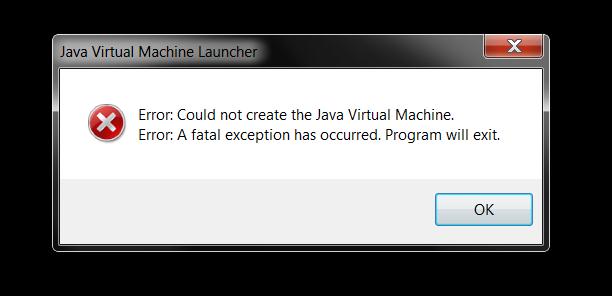
Java Virtual Machine Launcher
Error: Could not create the Java Virtual Machine.
Error: A fatal not create the Java Virtual Machine. exception has occurred. Program will exit.
OK
I’ll be thankful if anyone can help me.
Regards.












