Problem while starting the launcher using the AIOU free to play

Hello everyone,
I am using the AIOU free to play for some time now. I encountered a problem when I tried to start the launcher from the website. I have searched a lot for this on the internet, but found nothing useful.
When I start repairing the AIOU using the install shield wizard, I get the following error:
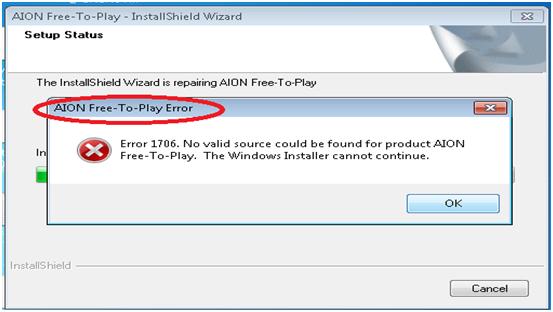
AION Free-To-Play Error:
Error 1706. No valid source could be found for product AION Free-To-Play. The Windows Installer cannot continue.
Can anyone please help me to get rid of the problem? I don’t have any idea how to resolve it.
Your suggestions are anxiously awaited.
Thanks and have a good day.
Regards.
Jennifer.












