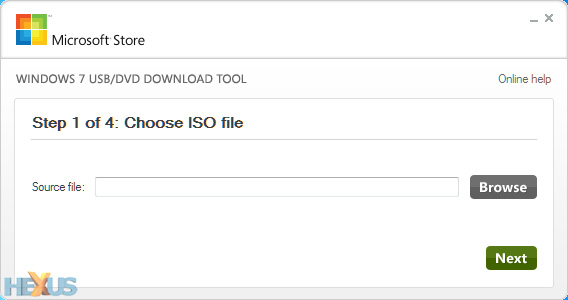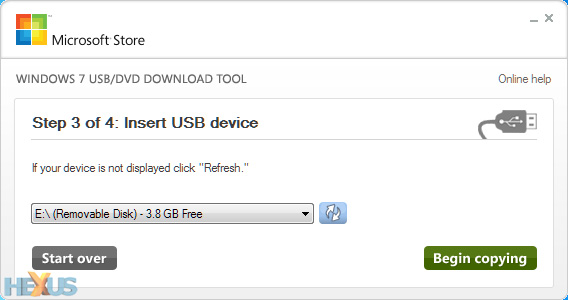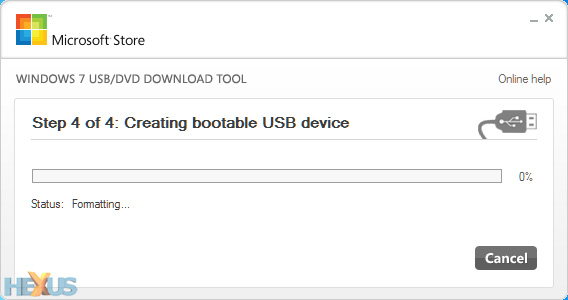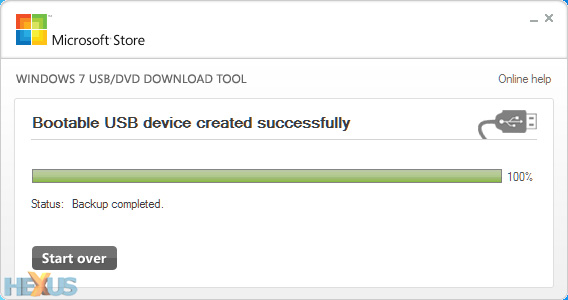Problem in Windows 8 CP

Hello all,
I got a problem. The Windows 8 user Preview is downloaded like a Web Installer named Windows8-ConsumerPreview-setup.exe.
But on my PC the Web Installer collapsed while trying to check Application Compatibility. What should i do now? I need your help.
Thanks.
Error: Undocumented command line switches for Windows 8 CP
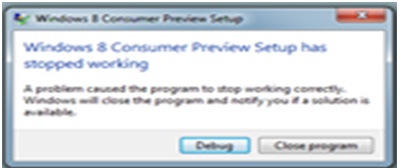
Windows 8 Consumer Preview Setup
Windows 8 Consumer Preview Setup has
stopped working
A problem caused the program to stop working correctly.
Windows will close the program and notify you if a solution is
available.
Debug Close program