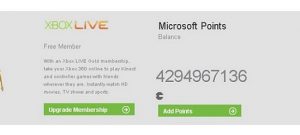I am trying to redeem the gift card I purchased for my Xbox live account but I am repeatedly getting the error saying Xbox live Microsoft points error 80122734. Please help.
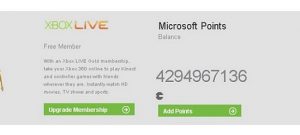
Problem With Xbox Live Microsoft Points Gift Card Error

The error 80122734 occurs when the currency used by your Microsoft account is different from the one that your gift card is in. The only way to fix this error is to return the gift card back to the retailer you purchased it from and but a new one in the currency which your Microsoft account uses. Hope this solves your problem.
Problem With Xbox Live Microsoft Points Gift Card Error

Error code “80122734” in Xbox usually appears when you try to redeem a code like an Xbox Live credit or a gift card. One workaround is to check and change your region. It seems the problem happens because of the currency conversion in your region. To change your current country or region, first thing to do is to change your Microsoft account region.
Log in to your Microsoft account then select “Edit country/region”. Here, update the following as needed:
- Country/region
- State
- ZIP code
- Time zone
When you are finished, click “Save”. Next, you need to migrate your Xbox Live account region. Log in to your Xbox profile then select “Next”. Select the correct region from the dropdown list then select “I Accept”. Note: this will not prompt you with a confirmation notification but your account will be migrated. After this, you need to change your country or region in Xbox One.
Log in to your Xbox One console then press the Xbox button to display the guide. Now, go to “System”, “Settings”, “System” then “Language & location”. Select your new location from the list then select “Restart now”. For Xbox 360, unfortunately, this method doesn’t apply. You need to migrate your Xbox profile which could impact other services and subscriptions.
Enter your email address and password for your Microsoft account then click “Sign In”. You need to enter your billing address for your new region and add a credit card. On your Xbox 360 console, go to “Settings”, “System”, “Console Settings”, “Language and Locale” then “Locale”. After this, select the locale you want to use.