Problem working with In-Box filter

Hi,
I am using Thunderbird to managed my three email accounts.
I always encounter this error, that tells me the system con no longer filter my email, since there is another process going on,. I use the two filters from the three to one inbox, as I observe this error will appear when my inbox has a lot of incoming emails.
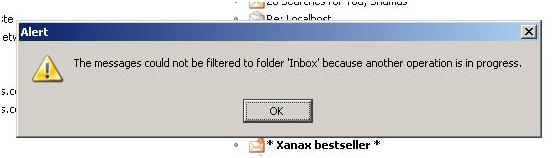
The message could not be filtered to folder 'Inbox' because another operation is in progress.
I have no problem using Thunderbird last week. After I came back from a week end day off, they reformatted my computer, after which, my Thunderbird is not functioning well. As I checked my computer no other software was added. Please help me check, or advice some checklist of what are the things shall I check.
Thanks all.












