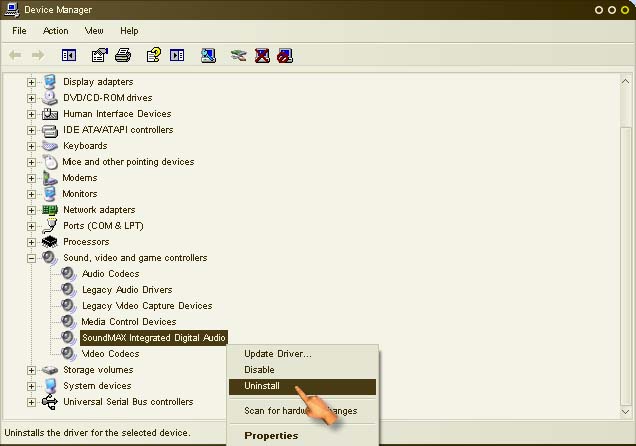A problem with your audio device will not allow the recording

Hello experts,
I did everything the error said and nothing of these solutions work. Also I did a small research on the Internet for solution and nothing useful was found. Any solution for this ? How can I solve this and why none of these solution works ?
Thank you !
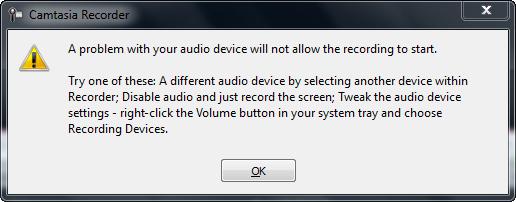
Camtasia Recored
A problem with your audio device will not allow the recording to start.
Try one of these: A different audio device by selecting another device within Recorded; Disable audio and just record the screen; Tweak the audio device settings-right-click the Volume button in your system tray and choose Recording Devices.
OK