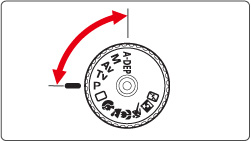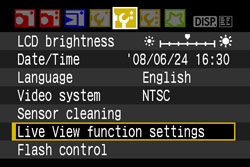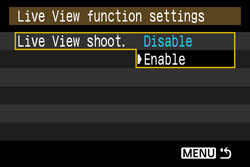Problems with Canon XS live view

Greetings,
I have a Canon Rebel XS. I want to be able to snap a picture using the LCD screen and have the picture come up on the LCD. I need a detailed explanation with all steps necessary. If I can get reference materials for future use then that will be great because I seem to forget easily.
Thanks.