Asked By
winnie
0 points
N/A
Posted on - 09/16/2011

Hi guys, been having problems copying an mp3 file. What could the problem be ? Explanations please I was hoping to fix it myself next time. Here is the error message:
Problem Copying
Windows encountered a problem when trying to copy this file, what do you want Windows to do?
Friends
Type: FLV File
Size: 5.56 MB
Retry Cancel
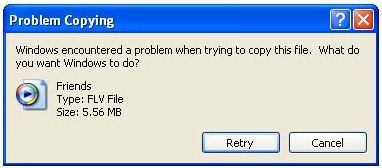
Any help will be much appreciated.
Thanks.
Problems copying a file document.

Hi,
Sometimes, Windows XP cannot determine the DVD drive from the CD drive especially when it is newly installed. Sometimes, the DVD burner is recognized as a DVD Rom though it does not affect the disc burning process.
-
Open the Device Manager. (Start > Control Panel > Administrative Tools > Computer Management > Device Manager)
-
Go to the IDE ATA/ATAPI Controllers.
-
Select which Channel is your DVD drive attached to (Primary or Secondary). Left-click on the Properties link. Choose the Advance Settings tab.
-
Change the 'PIO only' setting to 'DMA if Available' from the Transfer Mode box. Press Ok.
-
Check the same Channel if it has already changed to 'DMA if Available' or 'Ultra DMA Mode 2'.
-
Reset Windows to automatically run the DVD drive.
Note: If the setting stays on 'PIO only', it only means that the Windows has encountered another error with the drive
or with its connection to the computer.
Problems copying a file document.

Hi there,
Though i didn’t understand that "where" are you trying to copy the file. Assuming that you are trying to copy it into a CD drive or in another word trying to right it on the disk, You can try righting this file with help from some software like "Nero" "image burn" "ultra iso portable" etc. if you are trying to copy this files "FROM" a CD "TO" Hard Drive and this happened.
You can use copying software like "tera copy" it really helps copying file. Well in your question u mentioned that it was a MP3 file, but from your snap shot i can see it’s a FLV file. You can use "VLC" player to play this type of files.












