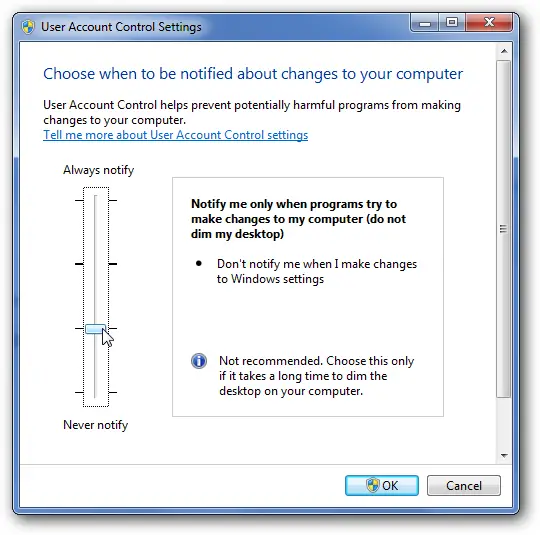Problems opening my password-protected section in OneNote 2013

Hello guys,
I have a problem with OneNote. I have OneNote 2013 on my computer and a password protected section that has important data. Recently I have not been able to access this section but I always ignored. Today I want a very important file but I still can’t access the section and the error am getting is listed below. Any help will be appreciated.

Error – OneNote can’t start. This might be because there’s not enough free disk space or because we don’t have permission to write to your user setting folder.
If you’re out of disk space, please try to free some up. Otherwise, contact your system administrator.
Error code: 0xE00000D0
OK