Problems Regarding the Display Drivers

Hello friends
I have just started using windows 8 CP, but I am facing some problems regarding the display drivers.
I have recently installed the Adobe Photoshop on my system, but it loads very slowly.
When I try to initialize it, it gives me an error.
The screenshot of the error is as follows:
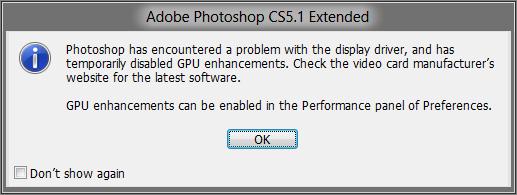
Photoshop has encountered a problem with the display driver, and has temporarily disabled GPU enhancements.
Check the video card manufacture’s website for the latest software.
GPU enhancements can be enabled in the Performance panel of Preferences.
Before using windows 8 CP I was using windows 7, and I never faced any issues regarding Adobe Photoshop. I had some problems regarding Cinema4D, but I solved it manually by installing the drivers from latest windows 7. The screenshot of the catalyst of the windows is attached below:
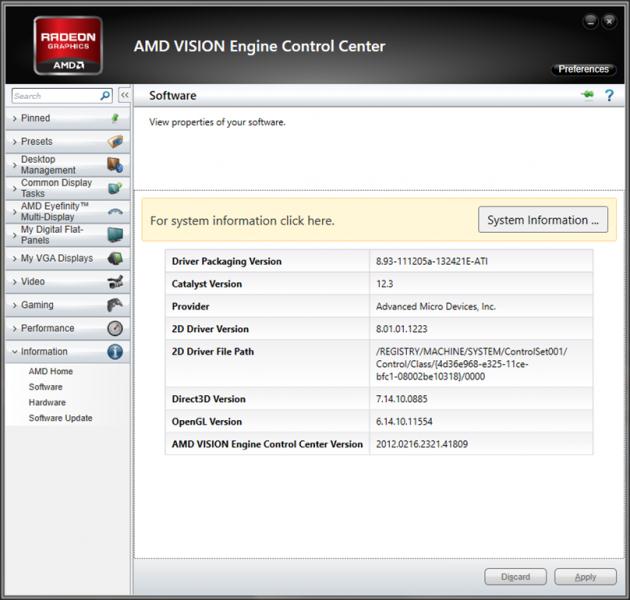
Is there any solution to run AMD catalyst 11.2 on windows 8 as someone told me that AMD drivers are incomplete?
Is this true?
Please let me know.
Your suggestions are needed to fix the problem.
Thanks and best wishes












