Problems With Reinstalling MYOB Account Right Basics

Hello,
I am running Windows 7 and using MYOB Account Right Basics, my problem is that I have to keep on reinstalling the software because I keep getting an error message pertaining to the Account right library service.
I have to delete every folder that has anything to do with the program and reinstall it again to get it to work.
I tried installing service pack 3 but that did nothing to alleviate the problem.
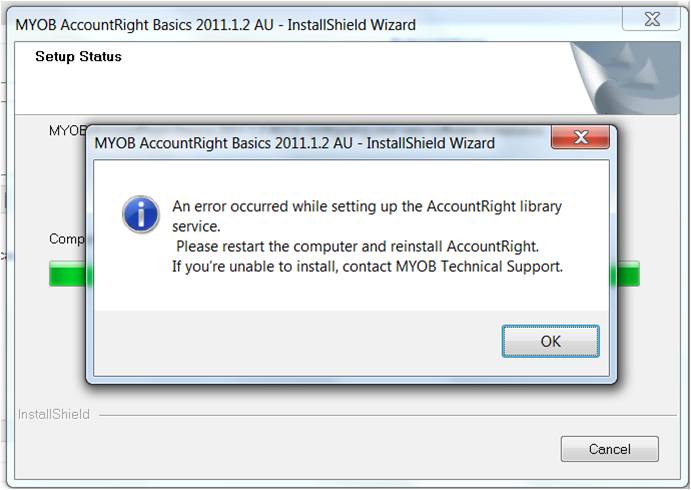
MYOB AccountRight Basics 2011.1.2 AU- InstallShield Wizard
An error occurred while setting up the AccountRight library
service.
Please restart the computer and reinstall AccountRight.
If you're unable to install, contact MYOB Technical Support.
Please help me!












