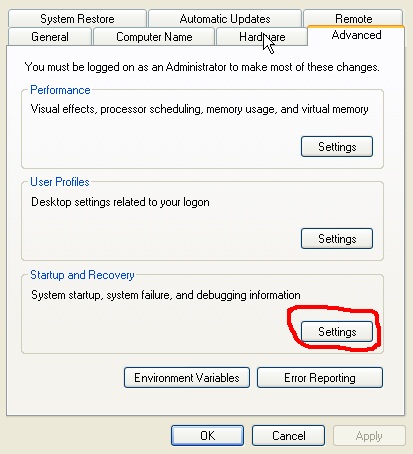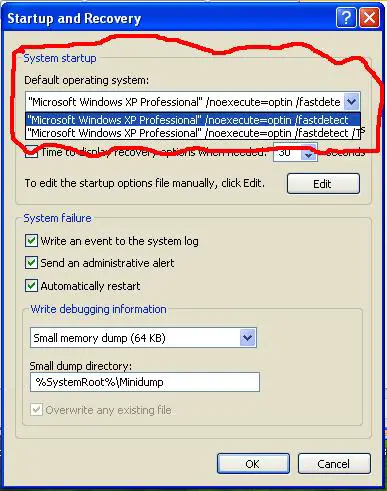Asked By
gerald uy
10 points
N/A
Posted on - 05/29/2012

Hi techyv, I need help to have two versions of Windows in one computer. My Dell system said that I needed to re-load my Windows XP Media Center to fix a problem. I reloaded but it did nothing. But now, whenever I start my computer, it loads a newly loaded version of windows, and doesn't have any of my files on it. The technician said to hold down f11 on start up and arrow down to the second version of Windows XP media center. How do I get rid of the version that doesn't have my files on it?
Problems with two versions of Windows in one pc

Hello Gerald uy,
I have a solution for your problem, Your problem is whenever you start your computer, it loads to a newly loaded version of windows.
Usually when one computer have 2 windows XP on it, whenever you start your computer it will show a booting option (boot loader) for 30 second to choose (Newly windows XP or Earlier Windows XP).
But it seem that in your case, the boot option it's not show and just boot automatically to newly windows XP.
To make it show here is the way :
1. Start your computer, Right click on My Computer in Desktop and choose Properties

2. System Properties windows will show up, choose Advanced tab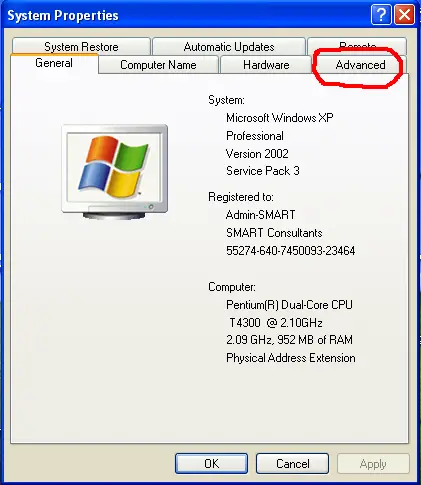
3. In Advanced tab click setting in Startup and Recovery
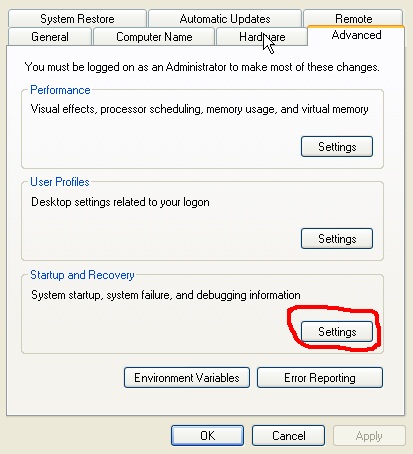
4. Startup and Recovery windows will show up, in strartup and recovery windows there should be two option on dropdown list, see the pictures.
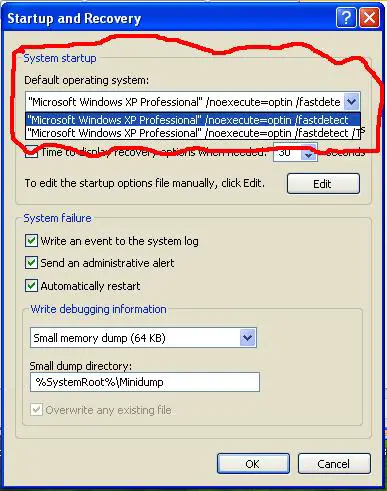
5. Still in Startup and Recovery windows, Check in Time to Display List of Operating System, the time is automatically set to 30 second.

5. Click ok to close the window and Restart your Computer.
You will see Boot Option with list Operating System installed on your Computer, choose the old one you want to start up.
That's it.