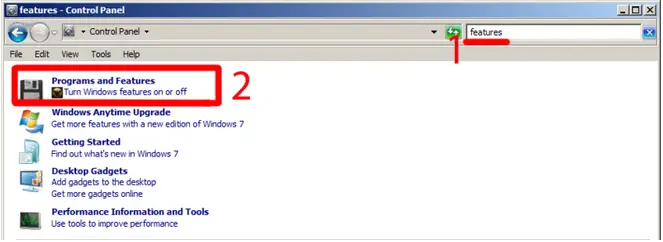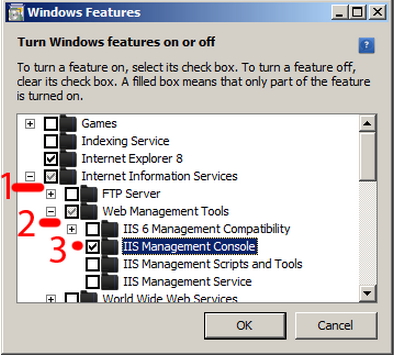Problems when I try to install CentreWare Web v.5.2.42

Hello everybody,
I am having problems when I try to install CentreWare Web v.5.2.42. It says that it needs Internet Information Services, which has to be installed, but I’m not sure whether I want it. I installed IIS7.0, but the CWW sends an error.
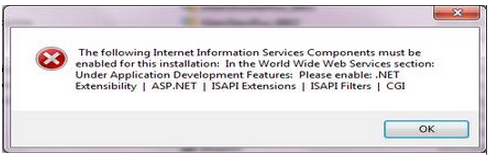
The following Internet Information Services Components must be
enabled for this installation: In the World Wide Web Services section:
Under Application Development Features: Please enable: .NET
Extensibility | ASP.NET| ISAPIExtensions |ISAPIFilters| CGI
OK
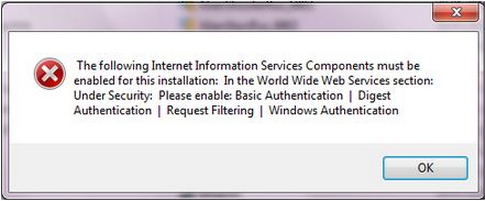
The following Internet Information Services Components must be
enabled for this installation: In the World Wide Web Services section:
Under Security: Please enable: Basic Authentication | Digest
Authentication | Request Filtering | Windows Authentication
OK
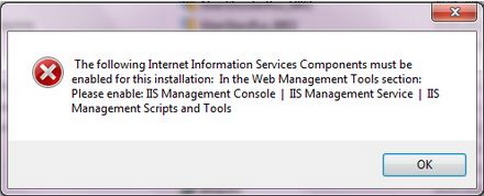
The following Internet Information Services Components must be
enabled for this installation: In the Web Management Tools section:
Please enables: IISManagement Console | IISManagement Service | IIS
Management Scripts and Tools
OK
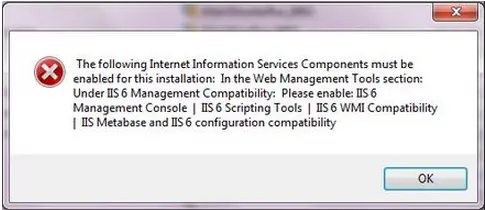
The following Internet Information Services Components must be
enabled for this installation: In the Web Management Tools section:
Under IIS6 Management Compatibility: Please enable: IIS6
Management Console | IIS6 Scripting Tools | IIS6 WMI Compatibility
| IISMetabase and IIS6 configuration compatibility
OK
How and where can I enable this? I located Service Manager IIS in Control Panel – Administrative Tools, but I can’t seem to find any relevant information.
I am using Windows 7 OS.
Can anyone please help me?
Thanks.