Problems while using the DVD slideshow GUI

Hello guys,
I am using the DVD slideshow GUI for the first time to create slideshows, but I am experiencing some problems.
When I try to join a slideshow using this software I keep on getting the following error message:
" Transition " ie the fade in and out , it keeps saying , " The files you are attempting to play has an extension (.avs) that does not match the file format "
The screenshot of the error is attached below:
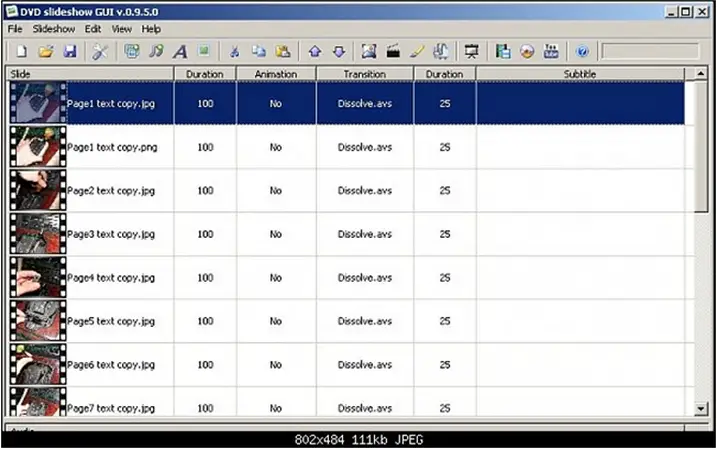

Windows Media Player
Your helpful suggestions are required in this regard.
Looking forward to your views.
Regards.












