The procedure entry point could not be found

Hi there,
I tried to install Steam today, but during the install I got this error message box and it blurred me totally. I have tried also, to install a lot version, but this error appears to all. Recently I have made some updates to my Windows 7 (x32). Can anyone tell me if the updates are the problem with my steam and that’s why I can’t install it ?
Thanks !
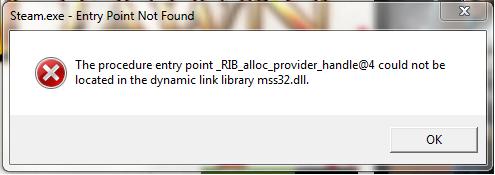
Steam.exe – Entry Point Not Found
The procedure entry point _RIB_alloc_provider_handle@4 could not be located in the dynamic link library mss32.dll.
OK












