The procedure entry point not found

Hello Tech Pro,
I completely don’t understand why I am getting this error. It seems like the file is corrupted or affected by virus. Please help me whether I am right. I have attached the error message, please do check it. For your information I installed the trial version game two or three days back. How do I fix this dll missing file? Please help. Your help is appreciated.
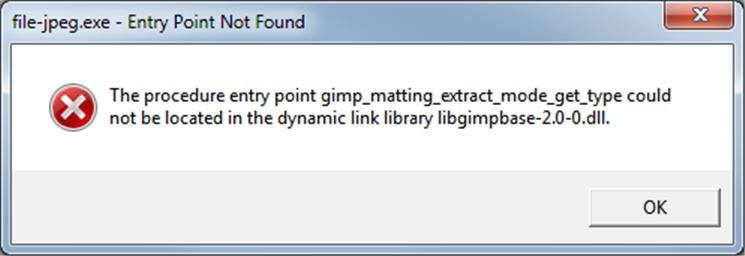
The procedure entry point gimp_matting_extract_mode_get_type could not be located in the dynamic link library libgimpbase-2.0-0.dll.












