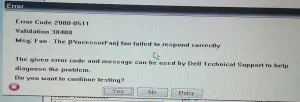Processor Fan Error Code 2000 0511!

Hi, my friend. Do not worry. What I suggest is that you should perform an update of BIOS. The link to update is this. You must follow all the warnings and notes mentioned in the link. BIO simply stands for Basic Input/ Output System. It is a firmware which acts as an intermediate between the operating system and external hardware of the computer. A detailed video is available on the above link containing instructions on what has to be done for updating.
If you happen to see the error again after updating the BIOS, you must replace your processor fan even if it is not under the warranty period. You must do it. One important point is that your laptop should be at least 30% charged during the update process and keep the laptop connected to power supply.

Processor Fan Error Code 2000 0511!

If you have a laptop and you receive an error that the processor cooling fan is not working properly, you need to get it serviced. Bring it to a computer repair shop to get it serviced. They will replace the CPU cooling fan to fix the overheating problem. You can also try using a cooling pad for your laptop.
Check this one on eBay: USB Cooling Big Fan Blue LED Light. This cooling pad is for 15-inch laptops. It costs $7.49. It ships worldwide with free shipping on select countries. Another one is Great 1 Fan USB Notebook Cooling Pad Stand for $6.99. It ships worldwide with free shipping on select countries. This is also for 15-inch laptops.
Another type of cooling pad is vacuum type like this one: Mini Vacuum Air Extracting USB Cooling Pad. It costs $8.02 and ships worldwide. Shipping fee costs $0.99.