Product key for activation of Microsoft Office Professional Plus 2010

My product key for activation of Microsoft Office Professional Plus 2010 is not working. It says that it is not a valid Office Product Key. I followed the instructions but to no avail. What should I do?
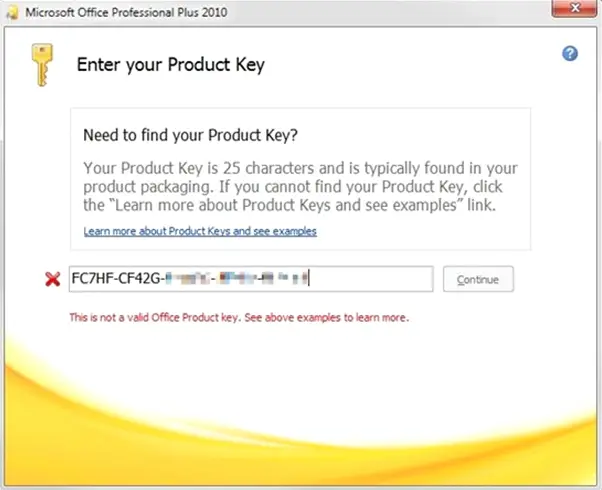
Enter your Product Key
Need to find your Product Key?
Your Product Key is 25 characters and is typically found in your product packaging. If you cannot find your Product Key, click the Learn more about Product Keys and see examples link.












