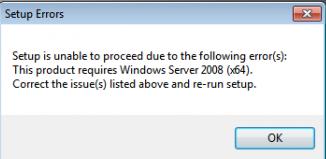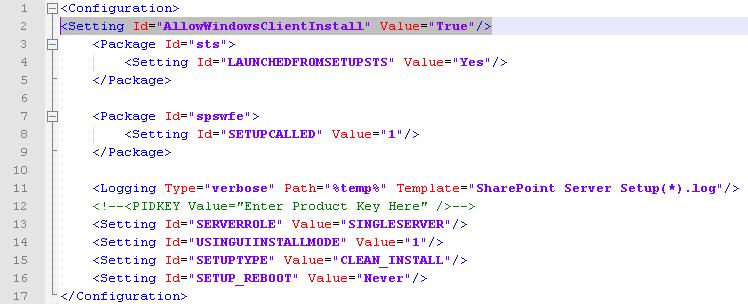This product requires Windows Server 2008

Hi there,