Profile storage space quota exceeded

Hello,
Today this message appeared on my desktop about Profile storage space. I don’t know how to check how much space I have left or how much space is busy. Can anyone help me to check and if is possible please tell me more about this.
Thanks !
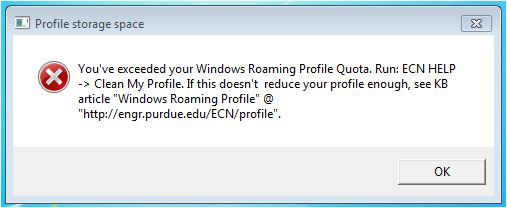
Profile storage space
You’ve exceeded your Windows Roaming Profile Quota. Run: ECN HELP -> Clean My Profile. If this doesn’t reduce your profile enough, see KB article “Windows Roaming Profile” @
https://engineering.purdue.edu/ECN.
OK












