The program can’t start because GSQuickTime.dll is missing

Hi there,
After installing ArchiCAD this error stopped me to work with this program. I did a small research on the internet about this error and nothing useful was found. Please help me to fix this error. I really need to make a project to school.
Thanks experts!
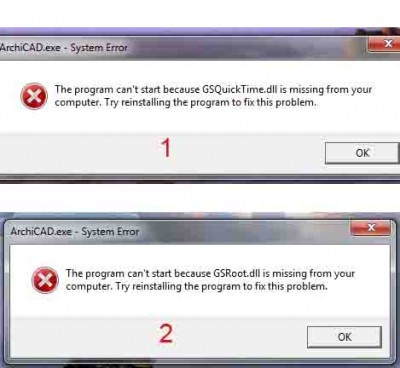
ArchiCAD.exe. System Error
The program can’t start because GSQuickTime.dll is missing from your
computer. Try reinstalling the program to fix this problem.
OK
ArchiCAD.exe. System Error
The program can’t start because GSRoot.dll is missing from your
computer. Try reinstalling the program to fix this problem.
OK












