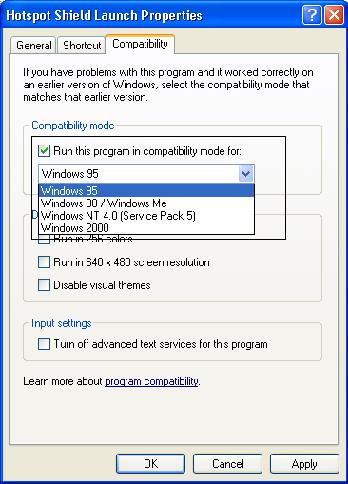Asked By
chrischamp
1040 points
N/A
Posted on - 06/22/2011

Hi mates,
I was about to create a consolidated reporter for 15 years, and I need some data from our old application.
Since we have a backup of the database, what I have in my mind is to restore it.
So I also need to install our old application. When I try to install it on my Windows XP Computer an error was displayed that it need to have a Windows 95.

Error
This program requires Windows 95
When I read that error, it seems that the world is closing on me. I badly needed those data. On my mind was to get another computer and install Windows 95, but its such a wild idea working on 2 computers.
Is there a way that, I can install my Windows 95 application's to Windows XP home?
Please help.
Thank you.
This program needs widows 95

Dear Chrischamp,
I think the problem that you have submitted is windows compatibility problem. Some old windows files are not so well designed of programmed with compatibility of later versions of windows. So, very often this problem arises to us when using them.
Please do the following as I say:
At first right click on the application shortcut key and select properties.
Under compatibility tab, check the box ‘Run this program in compatibility mode for’ and select Windows 95. Apply this setting and click ok.
If this does not work properly, uninstall the program and change the compatibility of setup file to Windows 95 mode.
Now install the software and do the same with application shortcut.
Restart your computer and open the program.
This program needs widows 95

Many older computer programs may not run correctly if you just click on the program's executable file in Windows XP this is particularly true of older game programs.
You may need to run the program in its corresponding Compatibility Mode.
-
Open Windows Explorer and navigate to where the program is located.
-
Right click on the program file.
-
Select Properties from the menu that pops up.
-
Select the Compatibility Tab in the dialog.
Change the options so the program opens in Windows 95 compatibility mode.
Hopefully, this will allow the program to run.

This program needs widows 95

The issue occurs because the software you are using is old and it needs Windows 95 to run.
There is an easy step to resolve this issue, simply right-click on the program and select Properties.
Click the Compatibility tab and tick the Run this program in compatibility mode for check box.
Select Windows 95 on the drop down list.
Click Apply and then OK to close the dialog box.