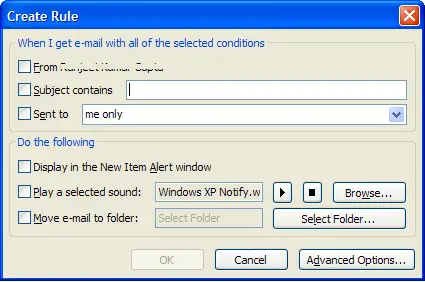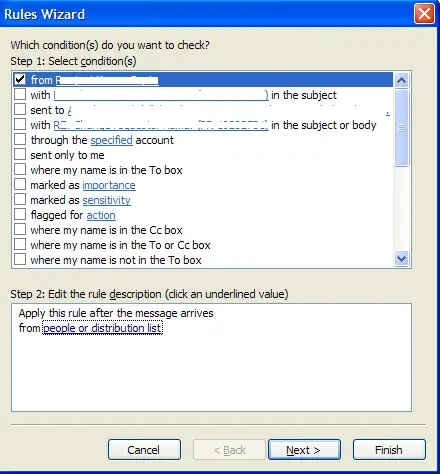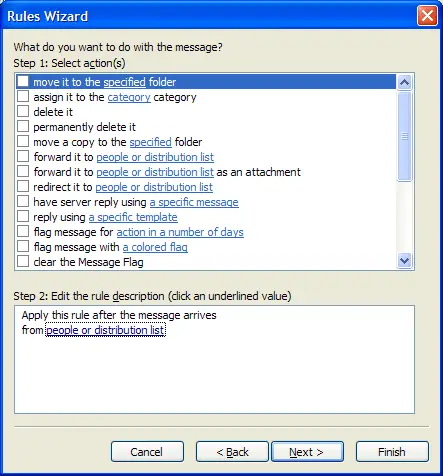Program to simulate email bounce in my MS Outlook 2007

Hello Techyv Experts,
I have configured my Gmail in MS Outlook 2007. How can I set a program to simulate email bounce in my MS Outlook 2007.
Please advise.
Angelaeabram