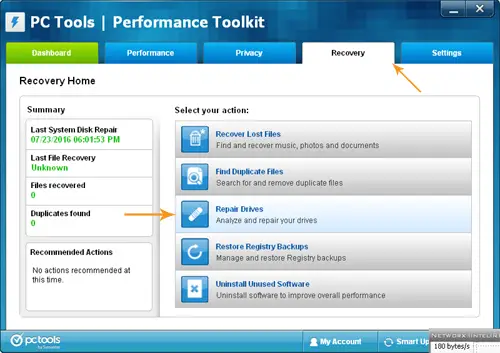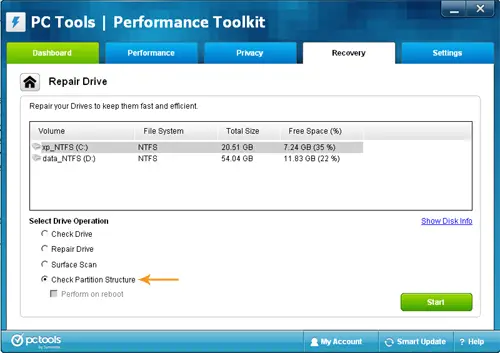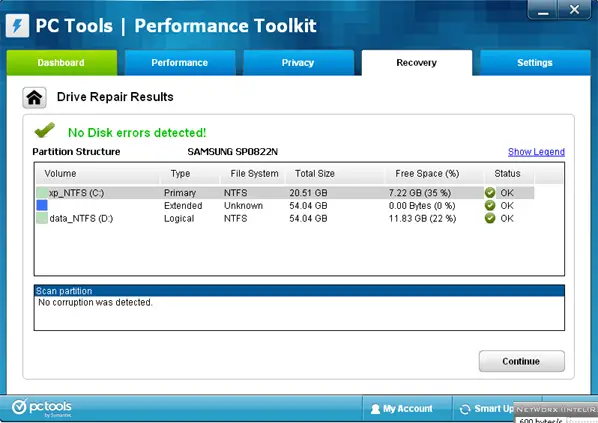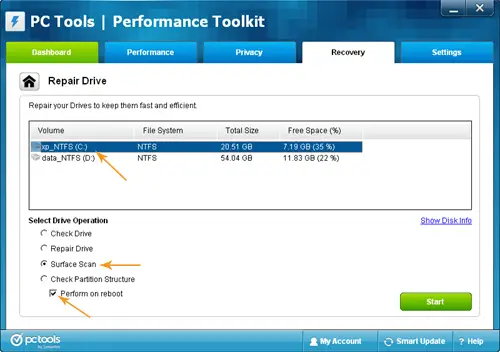While working on my Fugitzu laptop I open 2 or 3 windows at a time, after a few minutes the programs stops responding.
Can anyone please tell me what the reason is?
Program stops responding on Fuzitsu Laptop

Dear Carol Troester
Your system is corrupt or affected with virus another option is your system is slow by unnecessary files storage in your system. For avoiding this problem you have to use antivirus software for protecting your system and also you can use CCleaner for cleaning your unused files which made your pc slow.
Now the solution is download CCleaner (It’s free) install it and clean your System drive for removing unnecessary files which is making your system slow. Install Antivirus for your system. Make sure that your system is free from viruses and unnecessary files which is stored on your system drive while you are doing different types of work.
Program stops responding on Fuzitsu Laptop

If that happens every time you open several windows, it can be caused by anything like a problem in the file system, you manually edited the Windows registry and accidentally something was deleted, a program was incompletely uninstalled, a virus infection, the hard drive is failing, and others. First thing you should do is to check the health of your hard drive.
Download and install PC Tools Performance Toolkit. Once installed, start PC Tools then go to Recovery tab and click Repair Drives.
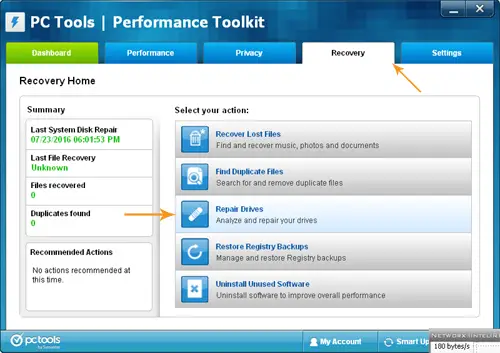
Next, select Check Partition Structure under Select Drive Operation then click Start.
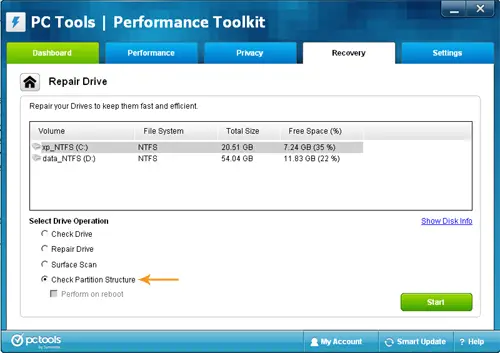
After running the partition structure test, you should have a similar result as below indicating that the hard drive is healthy or no errors were found in the partitions.
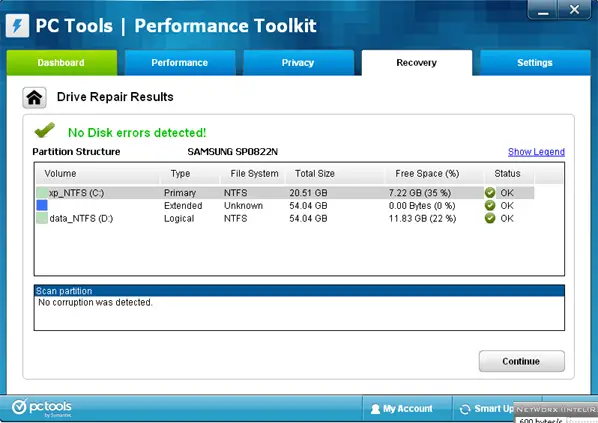
After the test, click Continue and then select Repair Drives again. This time, select Surface Scan and check “Perform on reboot”. Select drive C from the list then click Start and then Continue. Restart your computer to begin the test.
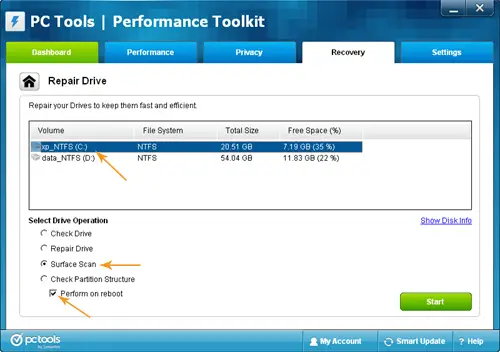
After the test, check if the problem is fixed. If the problem continues, try reinstalling the affected program to fix any corrupt files. See if this fixes the problem. Also, check if you have enough memory to run multiple applications. Try adding more RAM so your computer can better handle multiple running programs.