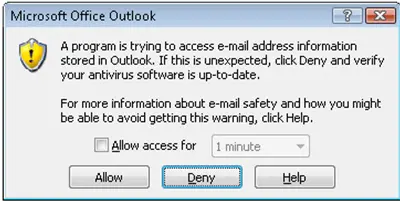I am using Microsoft Office Outlook and security warnings appear
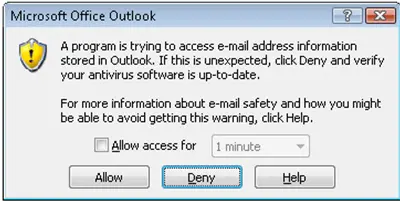
Problem: A program is trying to access e-mail address information stored in Outlook.
If this is unexpected, click Deny and verify your antivirus software is up-to-date.
A program is trying to access e-mail address information stored in Outlook

You can easily fix this issue using following tips:
1. If you did not expect a program to access Outlook, or if you are not sure whether the program attempting to access Outlook is trustworthy, click Deny.
2. If you clicked a command or started a program that you know is supposed to access Outlook data or send e-mail messages using Outlook, and you consider the program to be trustworthy, do one of the following:
-
Click Allow.
-
If you are prompted to allow access to recipient information, select the Allow access for check box, click the amount of time that you want to grant access for, and then click Allow.
NOTE: You should pick the least amount of time necessary for the other program to access your Outlook data.
If the program needs additional time, the security warning will appear again.
A program is trying to access e-mail address information stored in Outlook

Hi,
According to your question, First you have to look which program tries to reach out the outlook program. If that program is trustworthy then you can allow it.
If that program is not any of your other program then you have to block that program with your antivirus program or setup windows firewall instead.
Good luck.
A program is trying to access e-mail address information stored in Outlook

You might not have expected a program to access Outlook but it doing so, or you are not sure if a program that is attempting to access can be trusted. In that case you will need to click Deny.
But if you started a program and you are sure it can be trusted to access Outlook, click Allow.
Regards,
Fletcher Hoss
A program is trying to access e-mail address information stored in Outlook

Hi,
Actually this warning message appears due to ms outlook 2007 structure. Although you are updating yourantivirus software but ms outlook relies on windows security center to keep it secure. So it always asks windows security center to check whether an antivirus program is installed and updated. So you need not worry. Make following changes it will definitely resolve the issue.
* View Security settings in trust center
* Warn me about (Default)
* Always warn me about (The most secure)
* Never warn me about (The least secure not recommended)
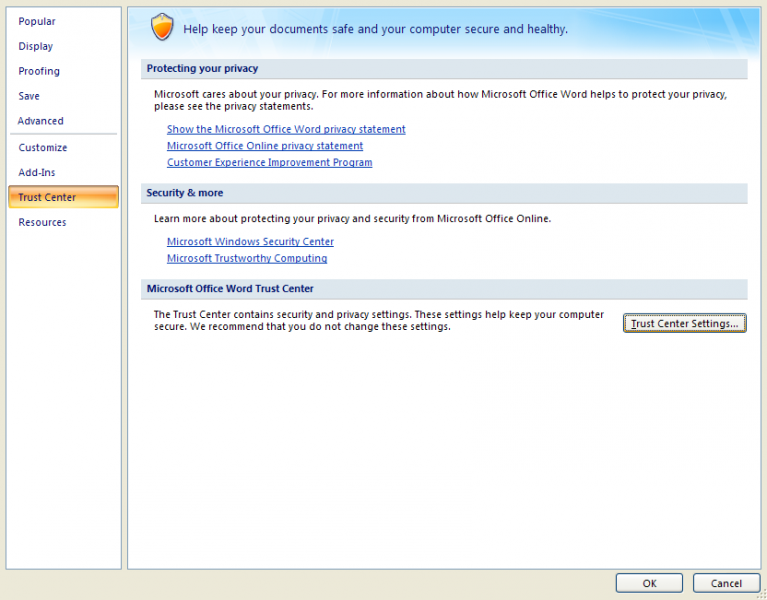
A program is trying to access e-mail address information stored in Outlook

This is a security warning message. This is designed to safeguard your system. This messages appear, maybe someone has been trying to use or send email on your behalf. There are many way to solve this issue. Side by side these solutions you can see another Techyv post too to get more techniques.
A program is trying to access e-mail address information