Property node error when configuring NI PXI-4110 with LabVIEW

I was configuring NI PXI-4110 with LabVIEW when I got this error message below.
I am a fairly new to this field, and I couldn’t figure out how to resolve the issue.
I searched the internet but couldn’t find any resolution for my exact problem.
Can you help?
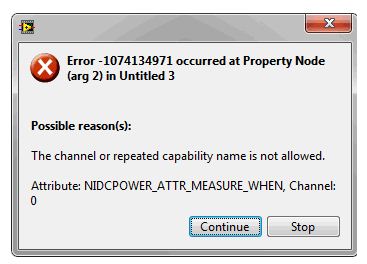
Error -1074134971 occurred at Property Node
(arg 2) in Untitled 3
Possible reason(s):
The channel or repeated capability name is not allowed.
Attribute: NIDCPOWER_ATTR_MEASURE_WHEN, Channel:0












