Property owner is not available for Database

Hi,
I am in our remote office to install a database similar to head office. My installation of Microsoft SQL ended successfully.
I restored the database into the server.
When I was about to do some queries to input some branch identity, an error message box was displayed in my screen that tells me I don't have any rights.
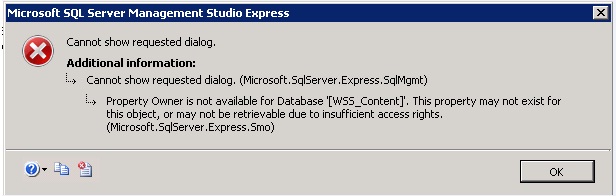
Microsoft SQL Server Management Studio Express
Cannot show requested dialog.
Additional information:
Cannot show requested dialog. (Microsoft.SqlServer.Express.SqlMgmt)
Property owner is not available for Database ‘[WSS_Content]’. The property may not exist for this object, or may not be retrievable due to insufficient access rights.
(Microsoft.SqlServer.Express.Smo)
I am using a system administrator account in logging in, but I am wondering, this database is same from the head office that runs for sometime and I can log-in using the system administrator account. As I understand my log-in account has all the rights,
Please share some views on my issue.
Thanks.












