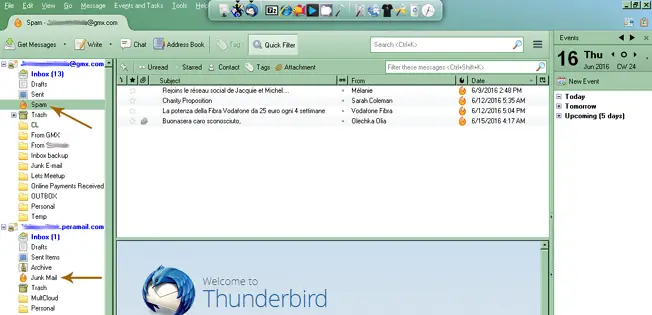Protecting Email Inbox With The Help Of Anti-Junk Email Software

What is the purpose of anti-junk email software? How is it helpful in protecting the security of our email account? Is it successful in providing protection? What are its advantages?