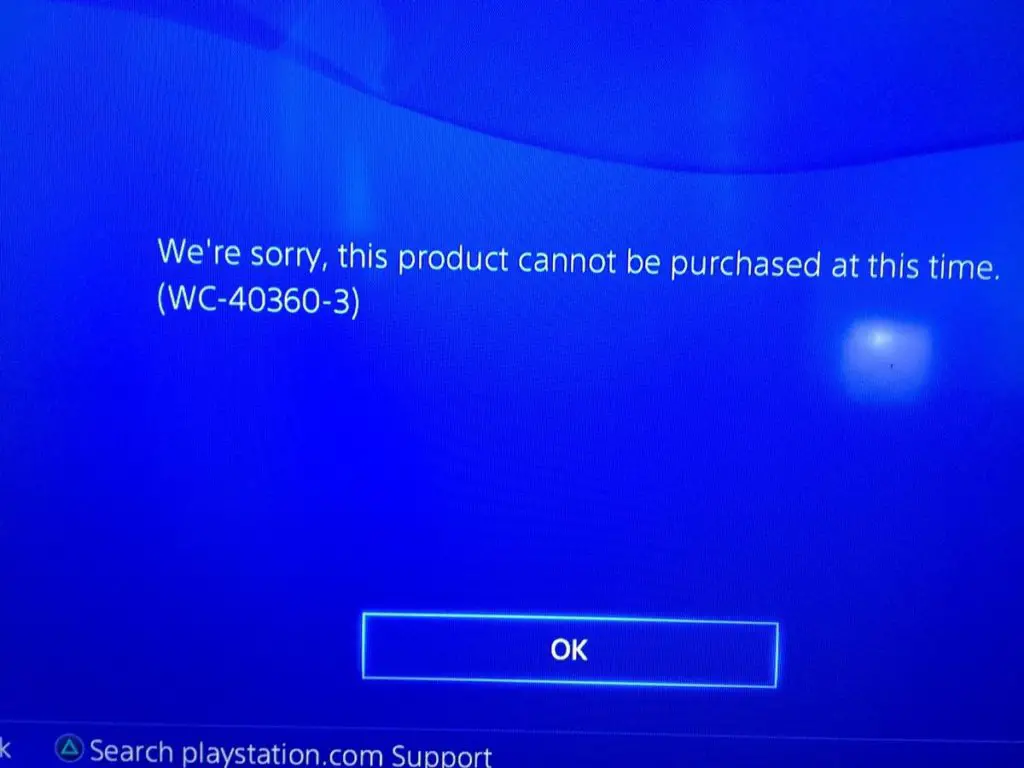PS4 Error Wc 40360 3

While starting my PS4 a prompt came that says your purchase could not be completed. I don’t why this is happening as I haven’t made that purchase earlier. This is error code wc 40360 3 in ps4. Please help!