Publishing Tab of Symantec Backup Exec Remote Agent Utility getting error message
Asked By
60 points
N/A
Posted on - 10/22/2012

Hi guys,
Have a look at the error message below. I clicked on the Publishing Tab of Symantec Backup Exec Remote Agent Utility and received the error message. It failed to obtain settings for Remote Agent Publishing from the registry.
If you have any idea for the issue, please help.
Thanks in advance.
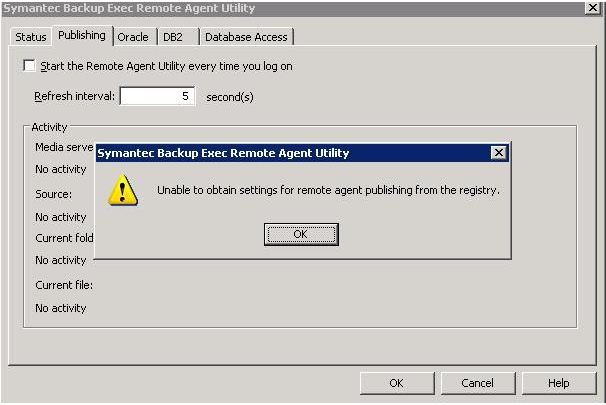
Symantec Backup Exec Remote Agent Utility
Unable to obtain settings for the remote agent publishing from the registry.












