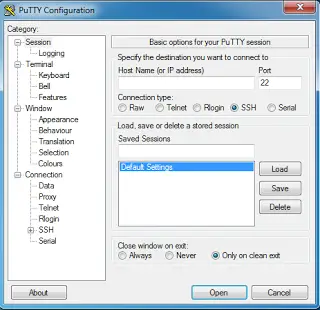PuTTY Fatal Error: Software connection abort

Dear friends,
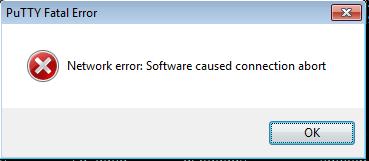




.png)