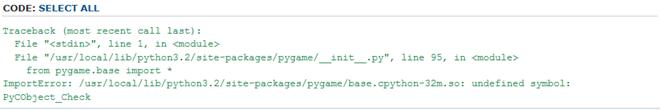Pygame Error in Python 3.2 (Ubuntu) Suggestion on Installation.

Hello,
I have installed Pygame 1.9.1 and get the following error when I try to import it in python. Both Ubuntu and Python 3.2 installed recently.