Python cannot install version 2.7

Hello
I am using windows 64 bit with python 32 bit, but I experience the following registry error.
The screenshot of the error is as follows:
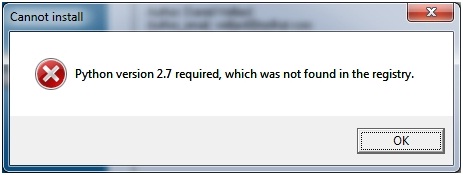
Cannot install
Python version 2.7 required, which was not found in the registry.
OK
Can anyone please tell me the solution to the problem, I'll be really grateful for your help.
Kindest regards.












