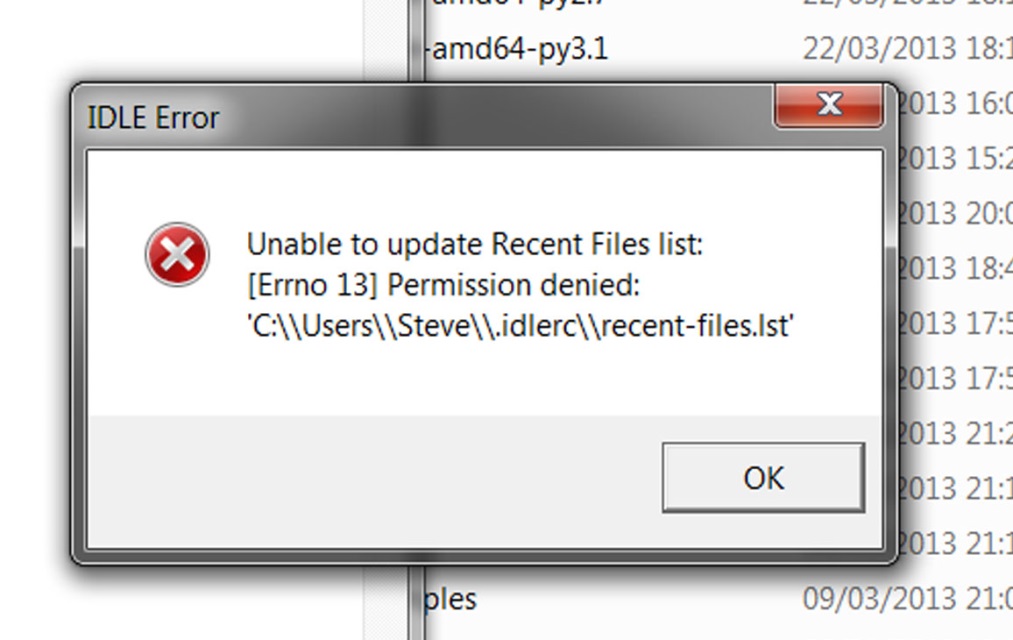Hi there,
Python shows this IDLE error when I work with the program. Is not the first error that the Python creates but I can say that the reinstall is not helping. Is there anyone who can help me please to solve this error ? Why I have these errors ?
Thanks !
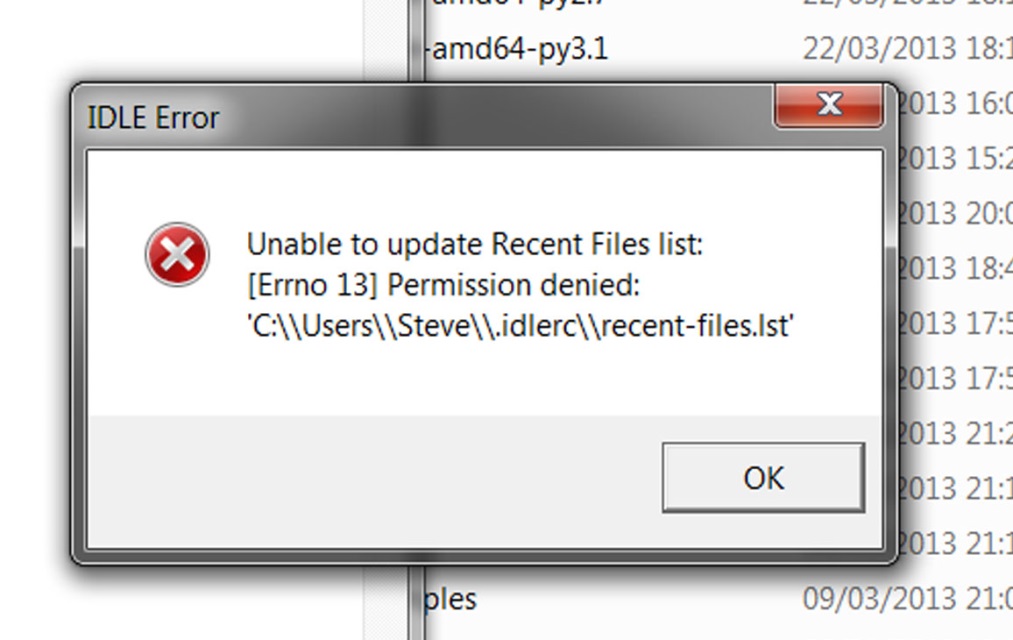
IDLE Error
Unable to update Recent Files list. [] Permission denied:
‘C:Users\Steve\.idlerc\recent-files.lst’
Python shows IDLE error during the updates

I guess this is another case of having insufficient permissions on the computer. Having insufficient privilege on the computer will prevent you from running applications or update applications as well as saving files. Since you experienced this error when using Python, try starting the program as administrator. This doesn’t normally happen on Microsoft Windows XP, only in Windows Vista and later operating systems.
Right-click Python then point to “Run as” and then select Administrator. If this is successful, try reinstalling it to probably restore program permissions. Uninstall Python then click Start, All Programs, Accessories, System Tools then select Disk Cleanup. Select drive C then click OK. Check Setup Log Files and “Temporary files”, click OK then click Delete Files.
Restart the computer then install Python back. Start Python and check if you still have permissions issue. When reinstalling Python, make sure you are using an administrator account. In case a similar error appears then reinstalling really doesn’t help in fixing the problem with permissions. If running the program as administrator works then might as well set it to always open as administrator. Right-click Python then select Properties.
Select Compatibility tab then check “Run this program as an administrator” and then click OK. After this the program will always be executed with administrative privileges. If you are using an old version, consider upgrading to the latest version. Download Python 3.4.1. It has the latest enhancements including more than three hundred bugfixes. One major change in this update is the OpenSSL which is bundled with the Windows installer.
The bundled OpenSSL is already free from the HeartBleed bug. This OpenSSL vulnerability has been fixed in this version. You can also download Python 2.7.8. Both versions work on any versions of Microsoft Windows both x86 and x64. Make sure to download the appropriate installer for your operating system.